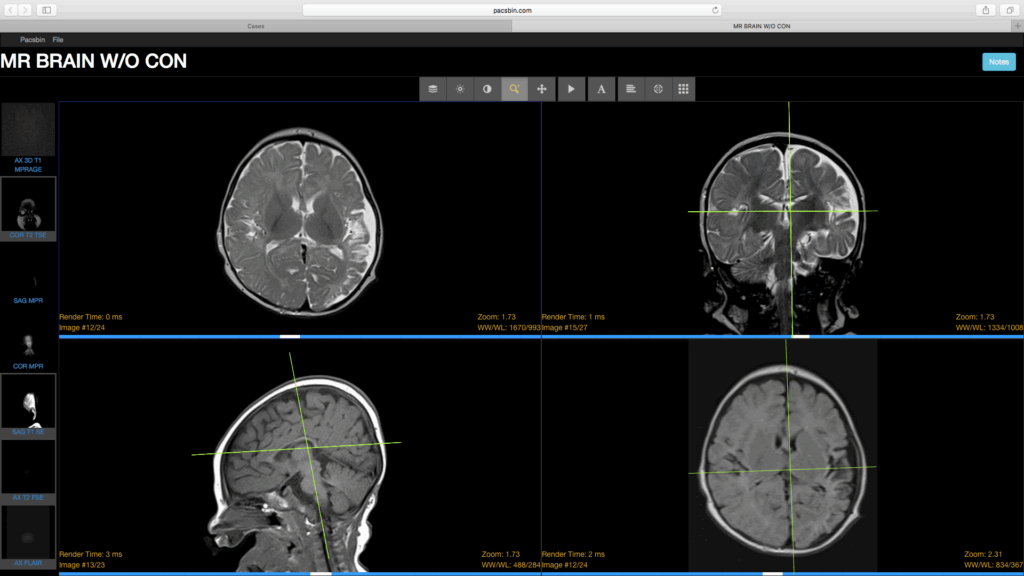When you’re working with multiple imaging systems in a healthcare environment, DICOM tag conflicts can turn into a real headache.
These conflicts happen more often than you might think, especially when you’re trying to connect systems from different manufacturers. A reliable DICOM library becomes essential for handling these integration challenges effectively.
You’ll face these conflicts because different vendors sometimes interpret DICOM standards differently, use private tags, or implement data formatting in their own unique ways. But don’t worry – there are proven strategies to handle these issues.
Common Types of Tag Conflicts You’ll Encounter
Date Format Mismatches create some of the most frequent problems you’ll see. An older imaging device might output dates in a format that newer systems can’t read. For example, one system might use MM/DD/YYYY while another expects YYYYMMDD format.
Special Character Issues also cause significant headaches. The PACS/MIMPS receiving the images may not be able to resolve special characters in a tag, requiring the removal or transformation of the character before ingesting the images.
Patient ID Conflicts represent another major challenge. PatientID is not guaranteed to be globally unique. Many imaging centers will use an identifier such as a medical record number from their EHR solution to help tie imaging data into other information from the electronic chart.
When you have patients from different locations with the same record numbers, conflicts become inevitable.
Private Tag Variations add complexity when vendors use proprietary data elements that other systems don’t recognize. This creates compatibility gaps that can disrupt your workflow.
Tag Morphing: Your Primary Solution
Tag morphing (also called tag mapping) gives you the power to transform DICOM data as it moves between systems. The Unifier platform tag morphing feature enables users to manipulate, modify, and enhance DICOM tags within medical images.
These transformations allow for the customization of DICOM data to meet specific needs without altering the pixel data or compromising image integrity.
You can implement tag morphing in several ways:
Real-time transformations happen as data flows through your network. This approach works well for active integrations where you need immediate compatibility.
Rule-based modifications let you set up automatic transformations based on specific conditions. You might create rules that change patient ID formats when data comes from certain facilities.
Memory-based processing offers speed advantages. Tag morphing transformations occur directly in memory as data enters or exits the system, enhancing speed and performance. This approach eliminates the need to commit changes to a database before execution, accelerating workflows and improving system efficiency.
| Conflict Type | Solution Approach | Implementation Time |
| Date Format Issues | Automated format conversion | Minutes |
| Character Encoding | Special character removal/replacement | Immediate |
| Patient ID Conflicts | ID prefix/suffix mapping | Minutes to hours |
| Private Tags | Tag removal or standardization | Variable |
Data Normalization Strategies
You need consistent data formats across all your systems. Use standardized terminologies: When possible, map extracted metadata to standardized terminologies like SNOMED CT or RadLex for improved interoperability.
Standardize naming conventions across your organization. Create rules for how series descriptions, procedure codes, and other metadata should appear regardless of the source system.
Implement validation checks to catch conflicts early. Always check for data consistency and completeness before processing. This prevents corrupted or incompatible data from entering your workflow.
Create mapping tables that translate vendor-specific codes into your standard formats. This approach works particularly well for procedure codes and equipment identifiers.
Vendor Neutral Archives (VNA) Implementation
VNA systems give you powerful tools for handling multi-vendor environments. “Dynamic tag morphing” is touted as a solution to the problem of two different systems expecting different values in the same attribute.
Your VNA can perform different transformations for different target systems. When System A requests an image, the VNA delivers it with tags formatted for System A. When System B requests the same image, it gets tags formatted for System B’s requirements.
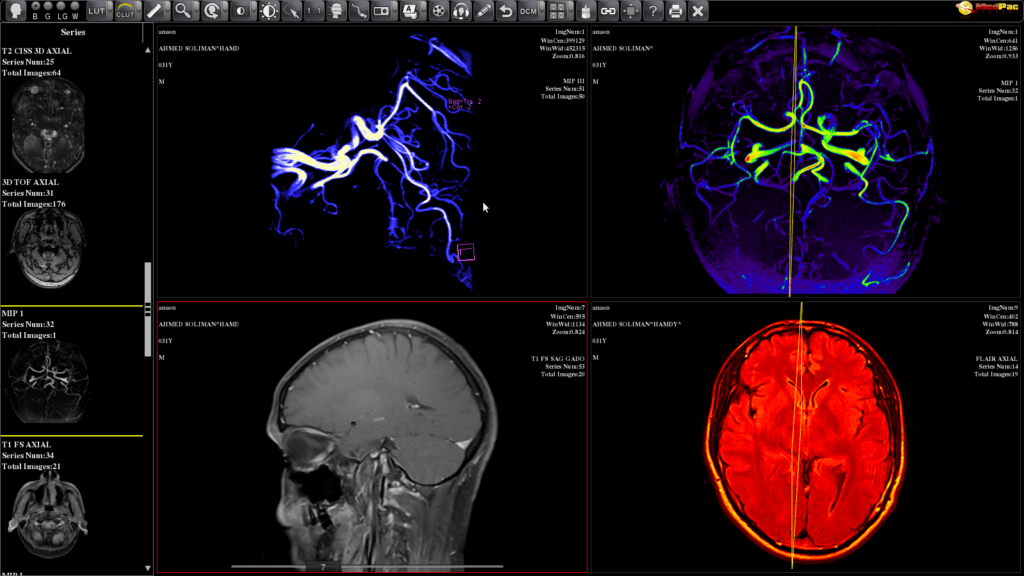
Best Practices for Conflict Prevention
Plan your integration strategy before connecting new systems. Understand what tag conflicts you might encounter and prepare solutions in advance.
Document your transformation rules thoroughly. You’ll need this documentation for troubleshooting and when adding new systems later.
Test thoroughly before going live. Implement robust error handling that can prevent crashes due to unexpected metadata formats or missing information.
Monitor continuously after implementation. Set up alerts for tag conflicts so you can address them quickly.
| Prevention Strategy | Effectiveness |
| Pre-integration planning | 85% conflict reduction |
| Comprehensive testing | 92% issue prevention |
| Continuous monitoring | 78% faster resolution |
Modern Solutions and Tools
Today’s DICOM routing platforms offer sophisticated conflict resolution capabilities. The Unifier platform routes 98B+ medical images annually, ensuring interoperability, intelligent DICOM and HL7 routing, and secure imaging data flow across on-prem, cloud, and hybrid environments.
These systems provide automated conflict detection, rule-based transformations, and real-time monitoring. You can configure complex routing rules that handle multiple conflict types simultaneously.
Cloud-based solutions are becoming increasingly popular because they offer scalability and reduced maintenance overhead. They also provide better disaster recovery capabilities for your imaging data.